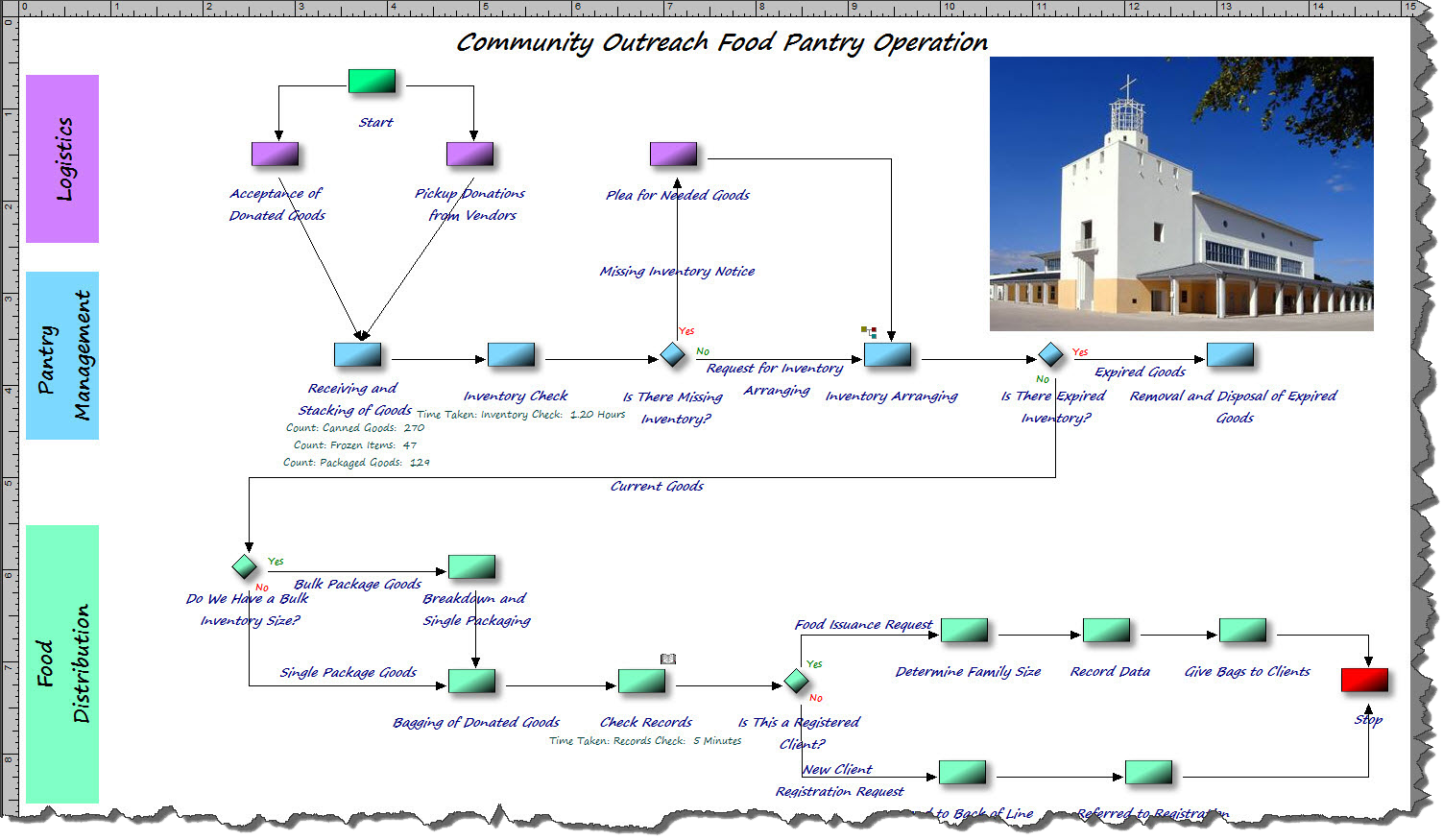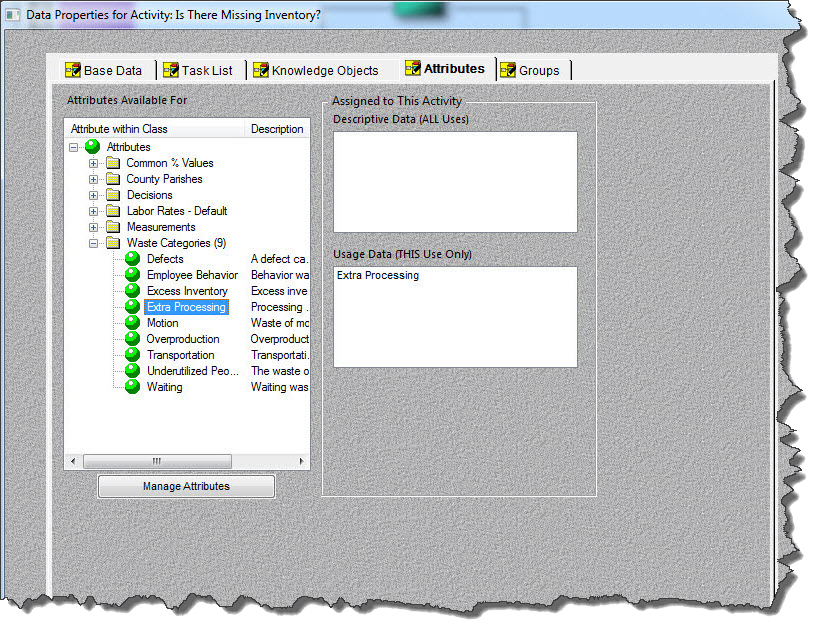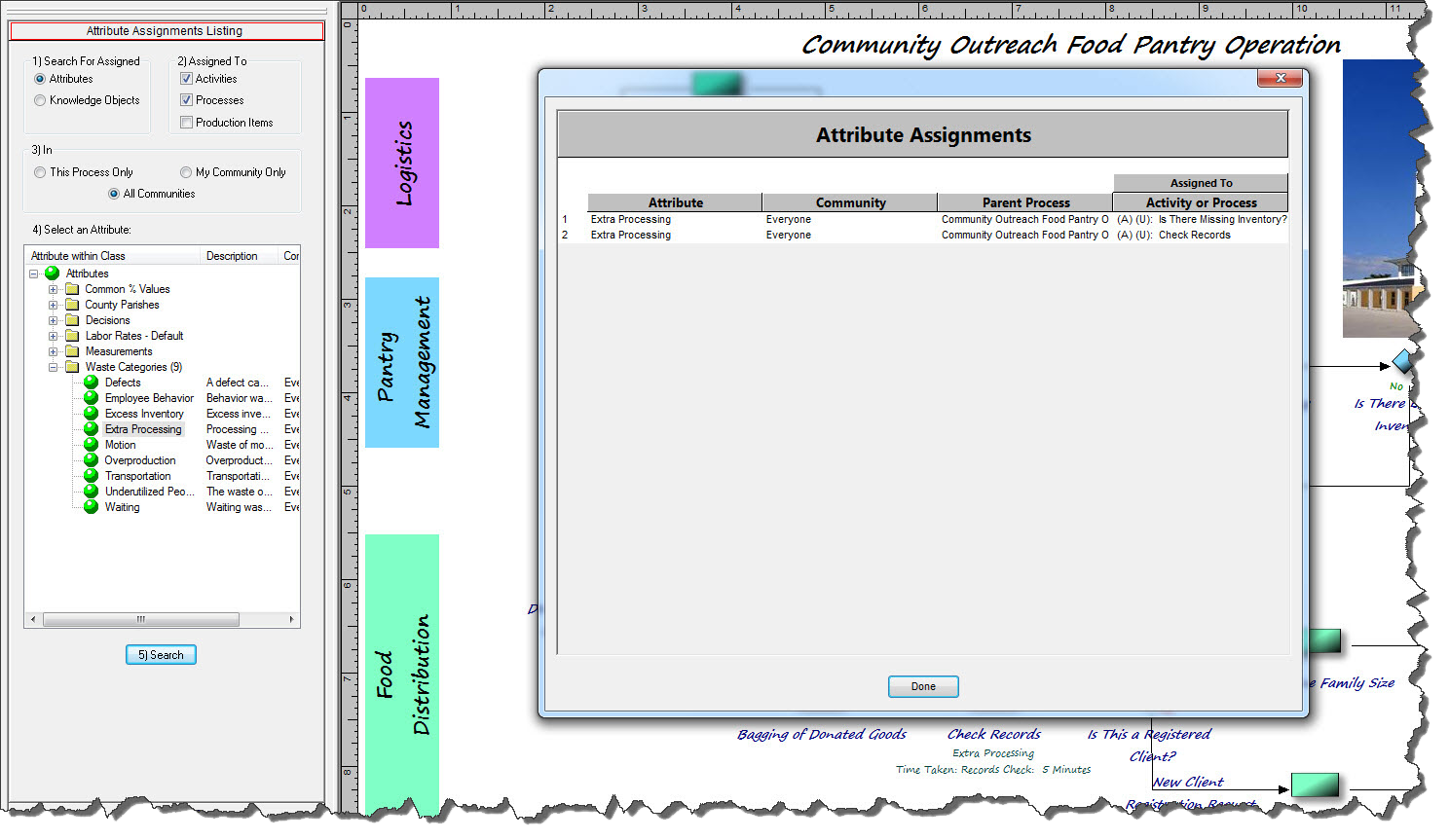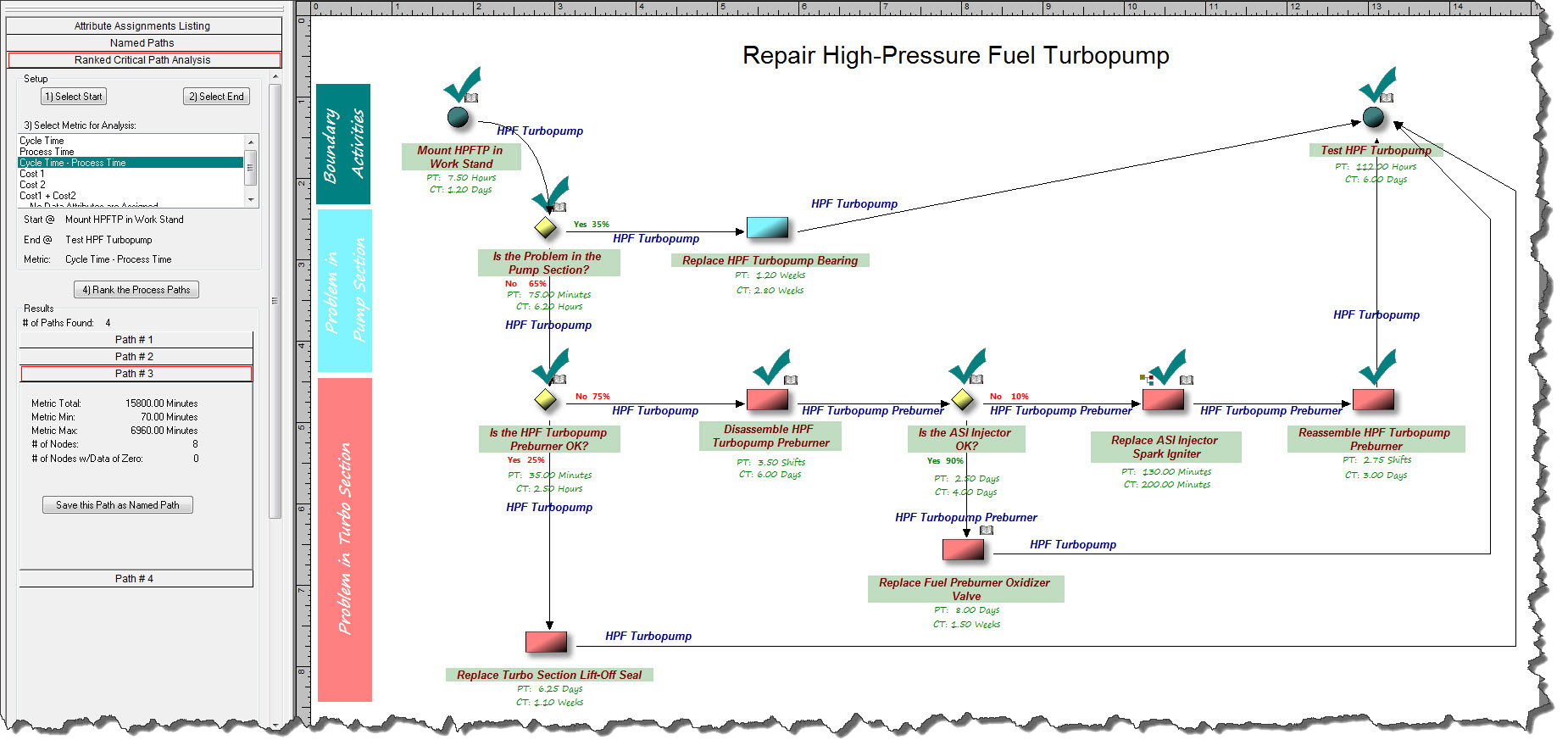Drag & drop to create attractive process models
The process symbols use DesignAnalyst's SmartObject™ technology
Easily create your process models by selecting from a pallet of standard flow charting shapes and applying a range of styles to each shape. Or, you may use your own icons and images to create a highly customized look.
While you can use simple shapes and images to create your process model, DesignAnalyst features powerful SmartObject™ technology in which your shapes and images actually become reusable "objects" stored in your Knowledgebase. These SmartObjects can have data, Attributes and KnowledgeObjects™ attached to them.
SmartObject technology turns a static drawing into a live model that can be used to capture data for analysis as well as be used in a workflow environment to guide people through the execution of the process.