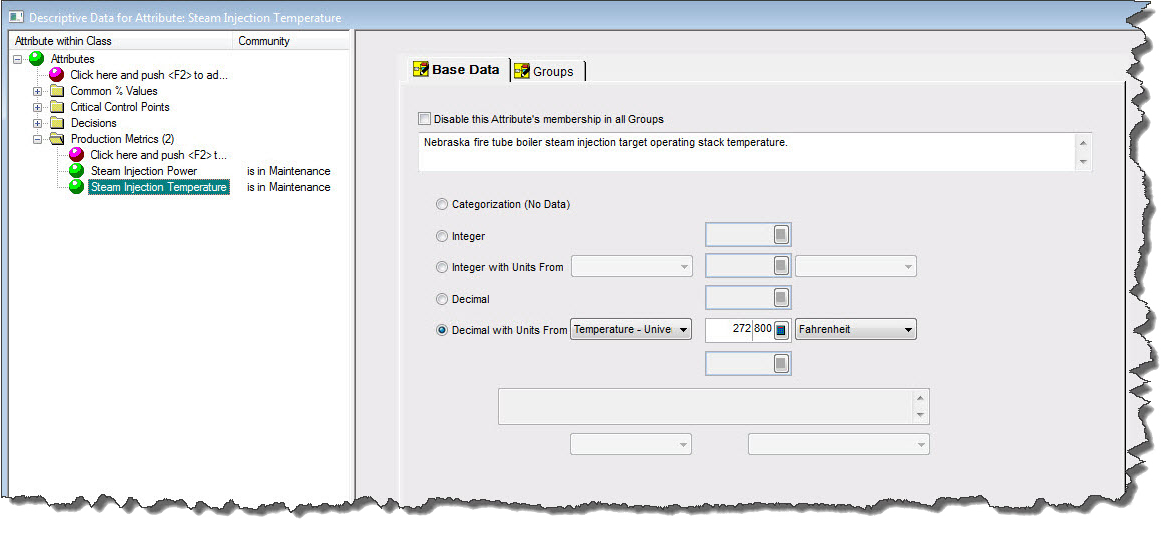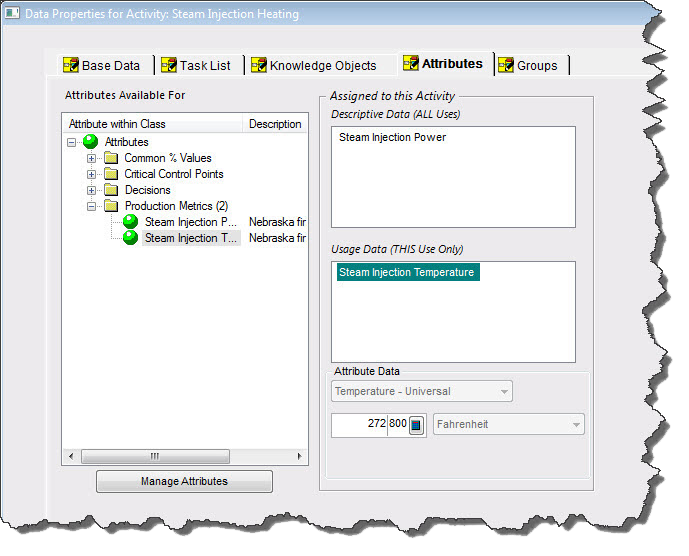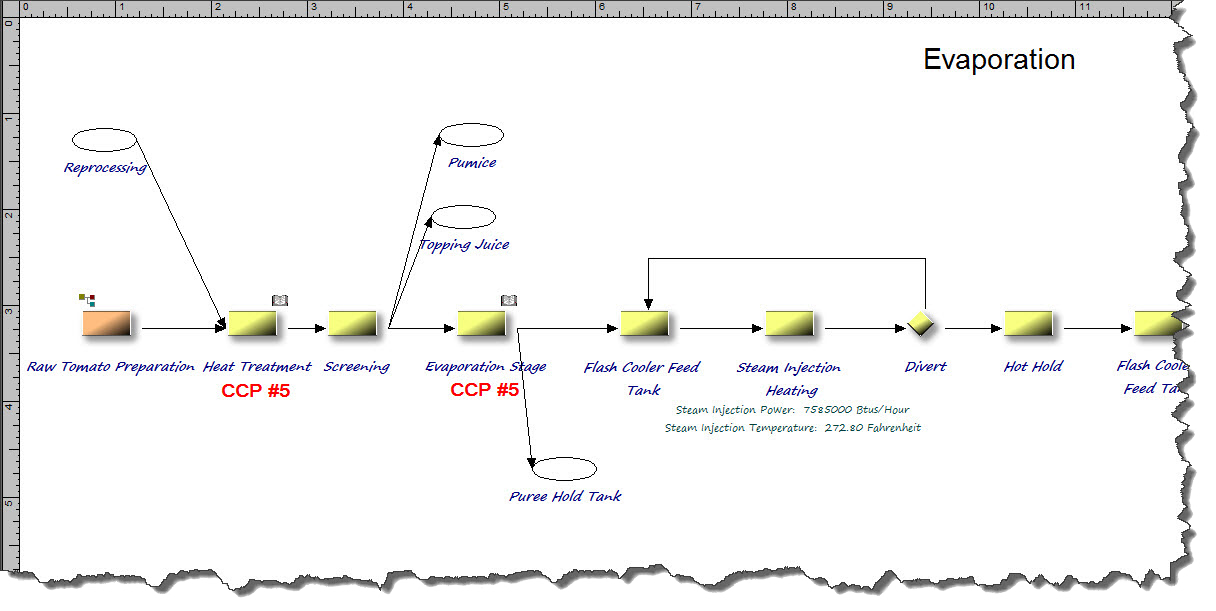As easy as 1, 2, 3...
1) Create your custom data Attributes
Enhance's SmartObject™ technology allows you to create custom data Attributes for data collection in support of Lean Six Sigma and other types of analysis
DesignAnalyst is delivered with a collection of pre-defined, commonly used Categorization Attributes such as Decisions, Common % Values and Waste Categories. You can learn more about pre-defined, Categorization Attributes at Learn more about Process Modeling & Analysis.
Creating custom data Attributes is an easy but powerful technique for both documenting and publishing target metrics for your processes as well as collecting the measurement data you need for your Six Sigma and other analysis projects.
No programmming required! Creating a new custom data Attribute only requires that you specify an ID and Description for the Attribute along with the type and value of data it is to represent. You may also specify a range of permissions that control how much of the definition of the Attribute may be changed by other Users.